Introduction to TS-CHEM Features and Applications
Easily add a model and solve it
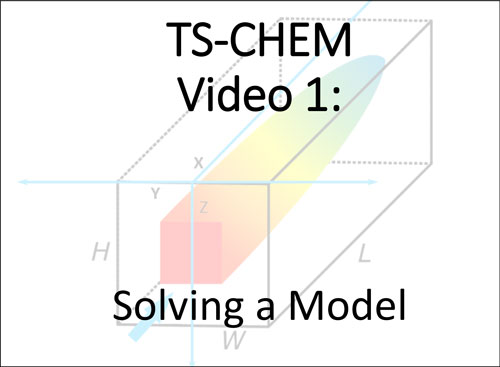
Solving a Model
Opening an Analysis Project; adding a Source Model; Solving
Opening an Analysis Project; adding a Source Model; Solving
Plot model output using several different charts
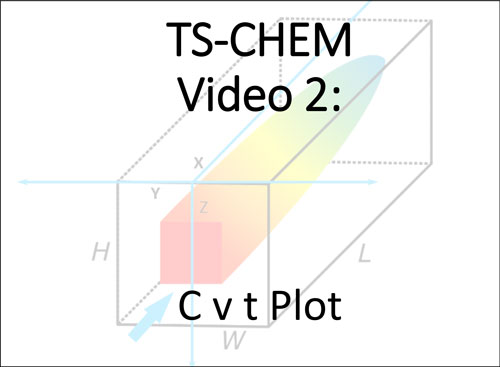
C v t Plot
Viewing and controls for Concentration vs time plot
Viewing and controls for Concentration vs time plot
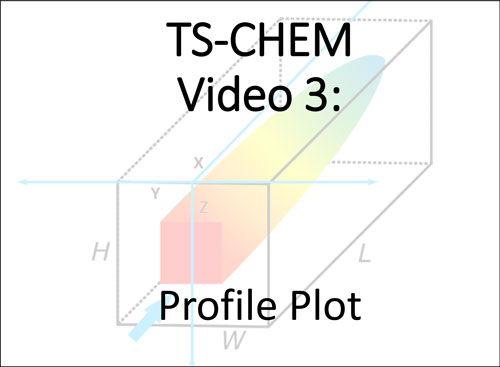
Profile Plot
Viewing and controls for Concentration vs distance Profile plot
Viewing and controls for Concentration vs distance Profile plot
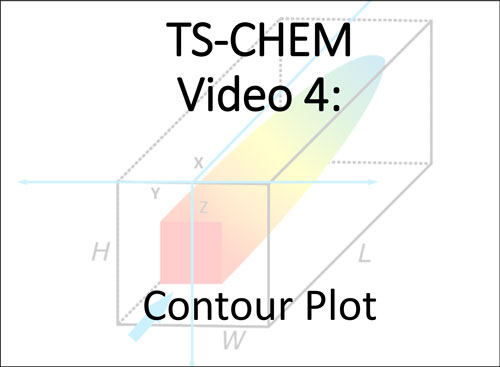
Contour Plot
Viewing and controls for Concentration Contour plot
Viewing and controls for Concentration Contour plot
Apply tools to analyze plume size and mass, and flux rate
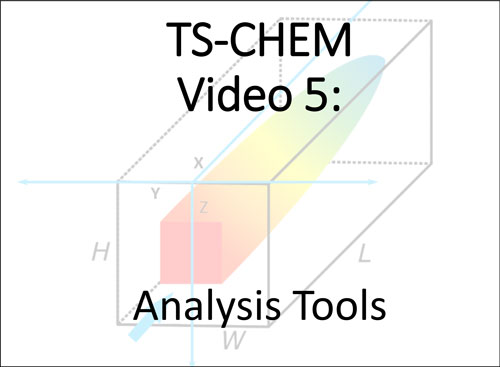
Analysis Tools
Tools for analyzing plume volume, mass, and flux rate
Tools for analyzing plume volume, mass, and flux rate
Build a model in any set of units and convert between units
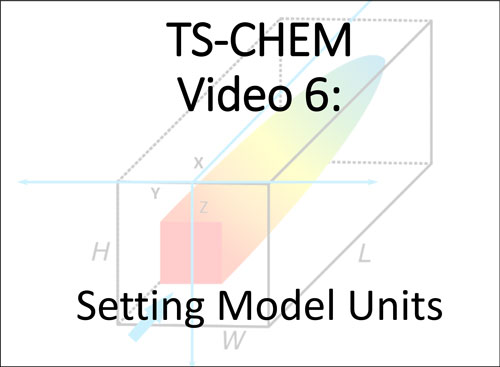
Setting Model Units
Setting and converting units for an Analysis Project
Setting and converting units for an Analysis Project
Build a model in any set of units and convert between units
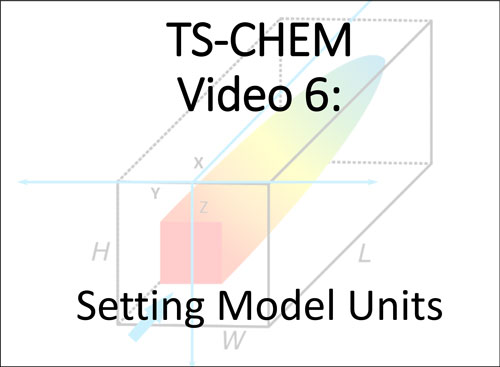
Setting Model Units
Setting and converting units for an Analysis Project
Setting and converting units for an Analysis Project
Easily specify aquifer properties and set where you want
concentrations calculated in that aquifer
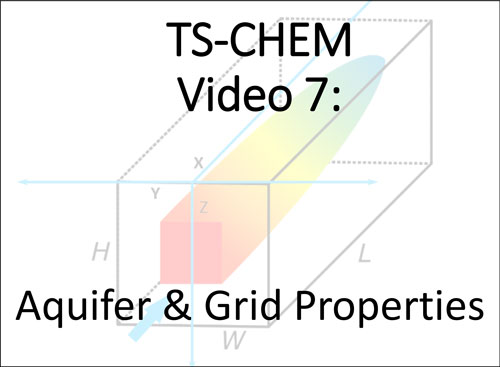
Aquifer & Grid Properties
Setting Aquifer Properties and Grid of concentration calculation locations
Setting Aquifer Properties and Grid of concentration calculation locations
Specify output times for the aquifer concentrations and separate
Observation Point locations and output times
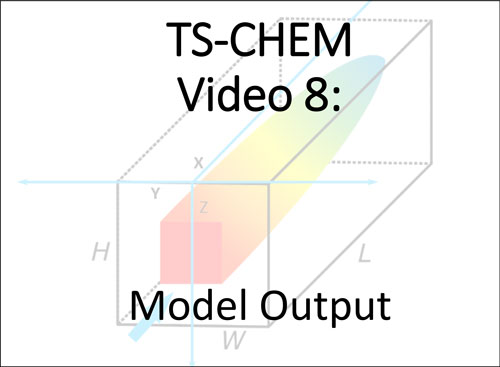
Model Output
Specifying output time for concentrations at Grid nodes and Observation Points
Specifying output time for concentrations at Grid nodes and Observation Points
Specify output times for the aquifer concentrations and separate
Observation Point locations and output times
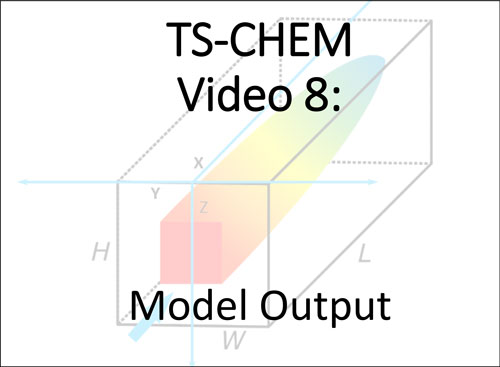
Model Output
Specifying output time for concentrations at Grid nodes and Observation Points
Specifying output time for concentrations at Grid nodes and Observation Points
Easily set up the fate and transport properties and source
configuration for your chemical of interest
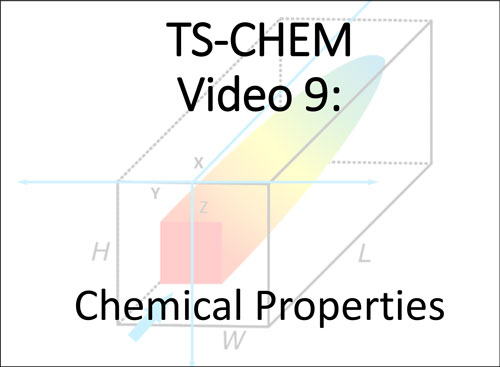
Chemical Properties
Viewing and editing chemical properties
Viewing and editing chemical properties
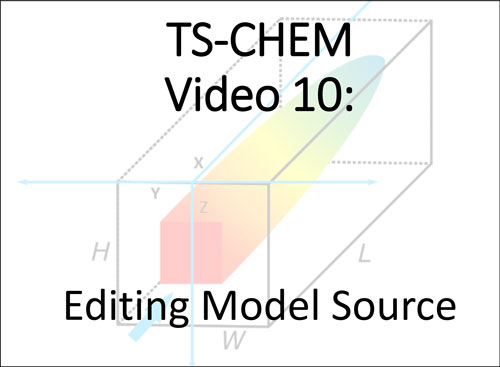
Editing Model Source
Viewing and editing source location and concentration
Viewing and editing source location and concentration
Examine the ASCII input file for your selected Fortran solution to
assist you in confirming input values
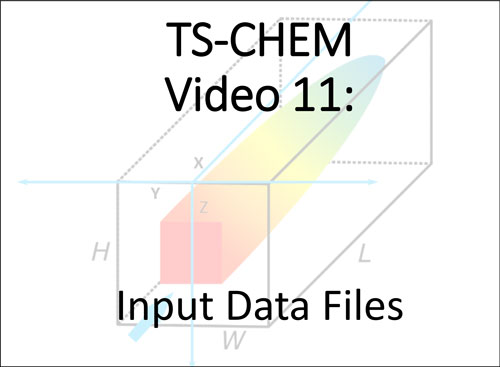
Input Data File
Viewing the data input text file that will be sent to Fortran solver
Viewing the data input text file that will be sent to Fortran solver
Utilize the decision support system for model selection, and use
calculators to assist in assigning properties for the selected model
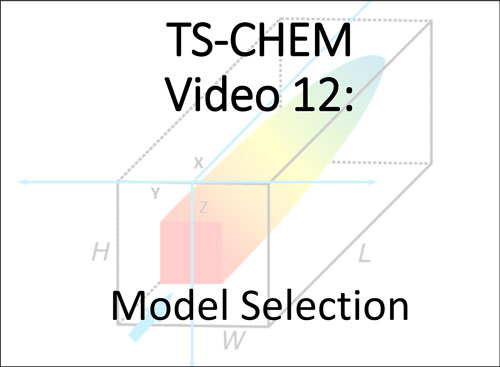
Model Selection
Tool to assist in reviewing transport solution features and identifying relevant model(s)
Tool to assist in reviewing transport solution features and identifying relevant model(s)
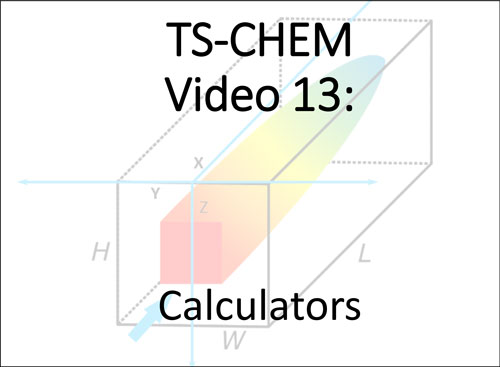
Calculators
Calculators for model inputs (groundwater velocity, retardation factor, etc.)
Calculators for model inputs (groundwater velocity, retardation factor, etc.)
Create results charts and then view, copy, and save charts and chart
image files
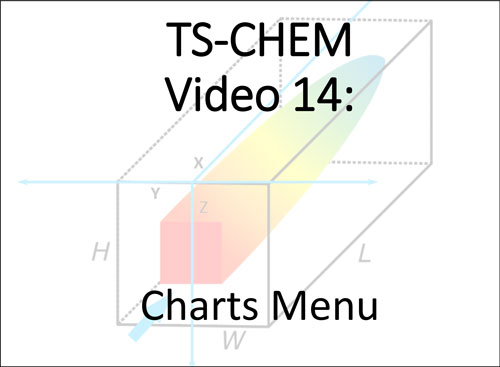
Charts Menu
Features for displaying, copying, and saving data plot images
Features for displaying, copying, and saving data plot images
Manage the sources that have been added to the project
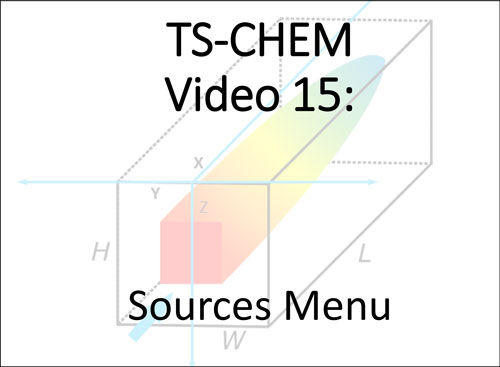
Sources Menu
Features for managing project Source Models
Features for managing project Source Models
Manage the sources that have been added to the project
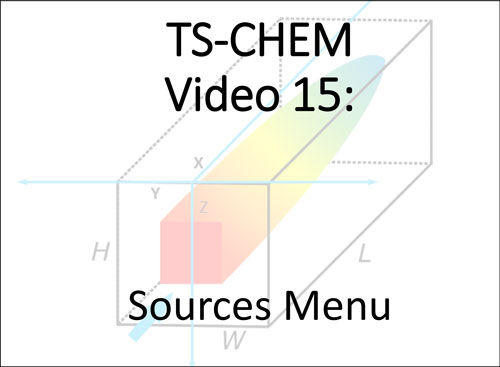
Sources Menu
Features for managing project Source Models
Features for managing project Source Models
Save your entire project - - all sources, parameter inputs and
chart
settings - - with or without output concentrations
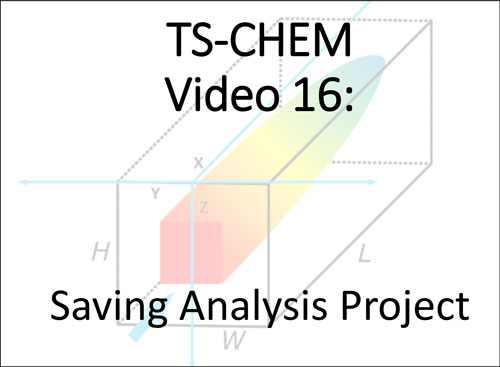
Saving Analysis Project
Saving Analysis Project file
Saving Analysis Project file
Examine the concentrations of a modeled plume
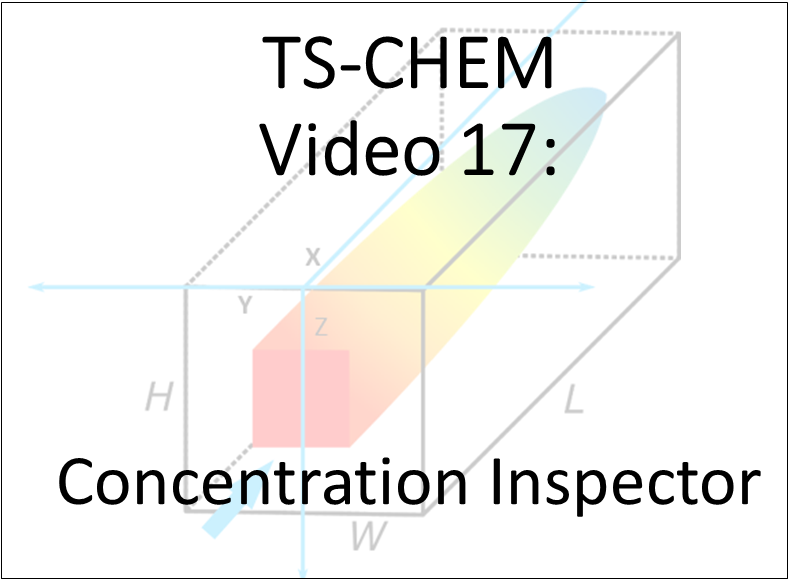
Concentration Inspector
Tool to examine concentrations in a modeled plume
Tool to examine concentrations in a modeled plume
Overlay a contoured plume onto a digital map interface
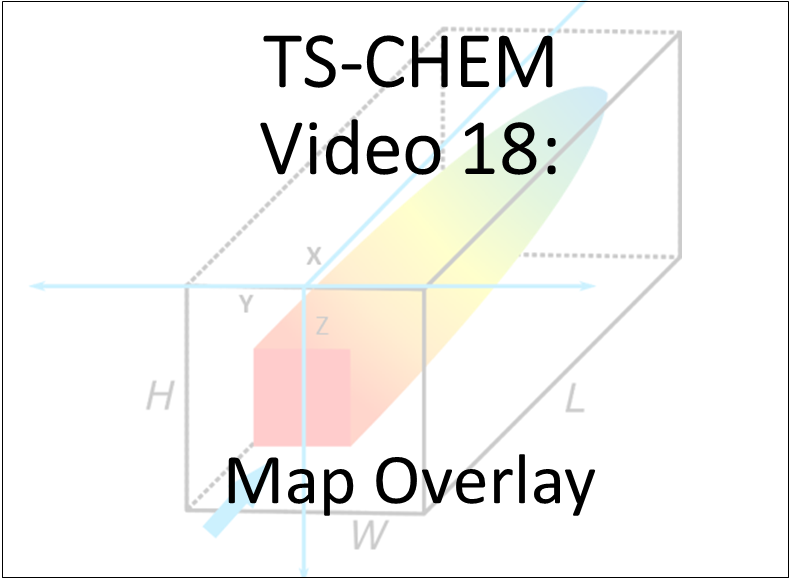
Map Overlay
Feature for displaying a plume on a digital map interface
Feature for displaying a plume on a digital map interface
Overlay a contoured plume onto a digital map interface
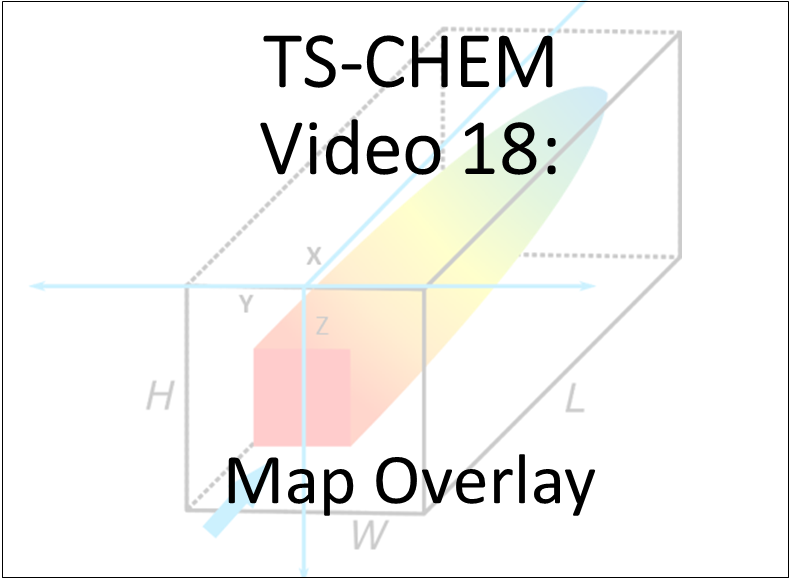
Map Overlay
Feature for displaying a plume on a digital map interface
Feature for displaying a plume on a digital map interface